Avoid blurry rendering of SVG paths in Chromium
In the past few days, I am on a project of rendering PDF files to SVG files. After some hard work, I finally managed to implement the renderer, though some features, like translucent images, were not well supported.
With my PDF to SVG renderer, I conveniently got many perfect SVG files from a testing PDF file set. Yeah, these SVG files were perfect when I viewed them with Firefox, Inkscape, or even gThumb. But soon I found when I viewed them with Chromium, some of them are not that perfect. A few characters were too blur to recognize.
This image is a screenshot of Firefox:
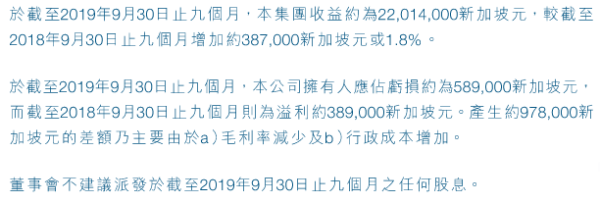
And this is the same file in Chromium:
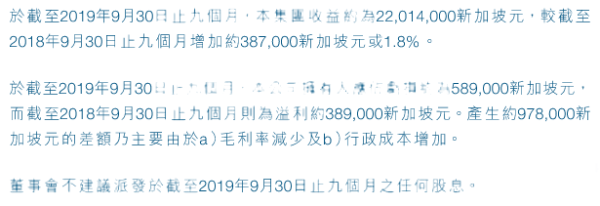
I'd better fix this as the Chromium (and Chrome) is the most popular
browser nowadays. I tried many vain approaches, like trying any
possible value of the shape-rendering attribute for the SVG files,
and none of them worked.
I didn't know how Chromium renders SVG, but I saw that in the blurrily
rendered SVG file, not all of the characters were murky. So, I thought
if I could finger out the difference of the SVG elements which
contained the clear characters and the murky characters, I would get
the reason. It proved a successful try. I found the murky characters
were in path SVG elements who had a very large value for their d
attribute while the clear ones were in elements with small d
attribute.
There must be a threshold of the size of d attribute, if a path
element has a value of d larger than it, Chromium will render that
path blurrily. But, instead of going to find that threshold, I fix my
problem empirically: I broke paths represented long texts into smaller
paths corresponding to short texts. In my case, it is fine to regard
text with less than 6 Chinese characters as short text.
Discuss and Comment
Have few questions or feedback? Feel free to send me(killian.zhuo📧gmail.com) an email!